If there is one tool we can’t live without for our business, it is Adobe Illustrator. Illustrator is used by designers everywhere to create industry-standard graphics due to its vector-based software which allows the designer to infinitely scale the design. Photoshop though also used, uses raster images that are not so flexible. Raster images are created by pixels, the number of pixels in an image is specified by the resolution and dimensions of the image. In Photoshop, when an image is enlarged much bigger than its original size is looks pixelated and blurry. This does not happen in Illustrator.
Illustrator can be used for creating logos, fonts, drawing, cropping and so much more! So, you have Adobe Illustrator installed on your computer but have no idea what to use it for, or you aren’t fully away what it can do yet? If this describes you, then you’re in luck. Our team has used illustrator and gone through its points so you don’t have to. Below are six of the best ways you can use Illustrator for your business. We hope this gets you inspired and makes you start learning the program.
1.Logo Design

Create a custom logo design that is one-of-a-kind for your brand.
Illustrator is actually the program you should be using to design logos. Why? Let us explain, not only does this program allow you to create a custom logo design that is one-of-a-kind for your brand, but it also lets you create it as a vector graphic. A vector graphic allows you to resize the image as large or as small as you require it. It lets you infinitely scale reference grids, typography, and design custom illustrations. It should be the only program you use to create your logo design.
2. Business Cards

Custom cards tell your prospective clients that you’re proud of your brand.
Because Illustrator is great for printing graphics, creating your very own business card is a breeze. You can make them whatever shape or size you want. You can also use this software to create holiday cards or thank you notes for your customers, this is so much better than buying cards at your local store. Custom cards tell your prospective clients that your proud of your brand and ready to put in the hard work.
3. Social Media Kit

Illustrator makes it simple to create your social media graphics in different sizes.
A media kit provides information about you, your business, and what you offer. It includes showcasing your work, creating web graphics in different sizes, and also posts for social media. Illustrator makes it super simple to create your social media graphics in different sizes so it’s easy to create various graphics in the same size depending on what platform it is going on. If you have a blog, this software can be used to design your sidebar which showcases your offerings, social media graphics, or custom buttons. This is a strong way to minimize the amount of text, create a cohesive branding, and customize your website.
4. Email Signatures

Creating email signatures and templates saves you so much time in Illustrator.
A personalized email signature is a great way to stand out from the crowd. You need to add your contact information, an image, and some branding. This personalization used in emails sent to your clients increases your professional persona and gives you all the tools needed to make it in a snap. Creating email signatures and templates saves you so much time in Illustrator and you don’t need to recreate it again.
5. Posters or Flyers
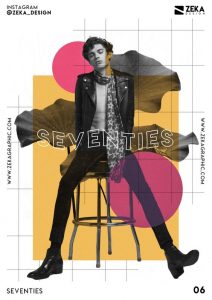
We love using Illustrator to create posters and flyers.
We love using Illustrator to create posters and flyers. For a local business, this is definitely something you need to consider for any upcoming events, announcements, or meetings that your customers or community should know about. All you need to know when designing them in Illustrator is to create a cohesive style, use different colors, fonts, content, and you’re done! All that’s left is to do is to print it out and hand them around town.
6. Infographics
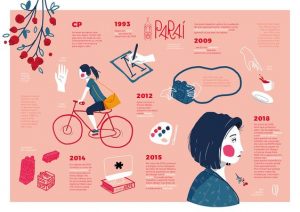
The combination of information and graphic elements makes this shareable
Infographics are powerful tools used for a range of niche markets. The combination of information paired with graphic elements makes them highly shareable. In Adobe Illustrator you can create each graphic element and pair them up in a flash. Infographics get repined a lot more times that normal blog posts because a lot of people love it and relate to it. Visual information is received way better than written content and that’s another reason why they do so well on social media. So, if you haven’t created infographics as yet for your brand, well you should be!
These are just some of the things you can create in Illustrator. Believe us when we say the list is countless. We highly recommend you learning Illustrator if you haven’t already. In case you find it challenging you can give us (Hypercube Technologies) a call and we can seriously elevate your design for your clients.

